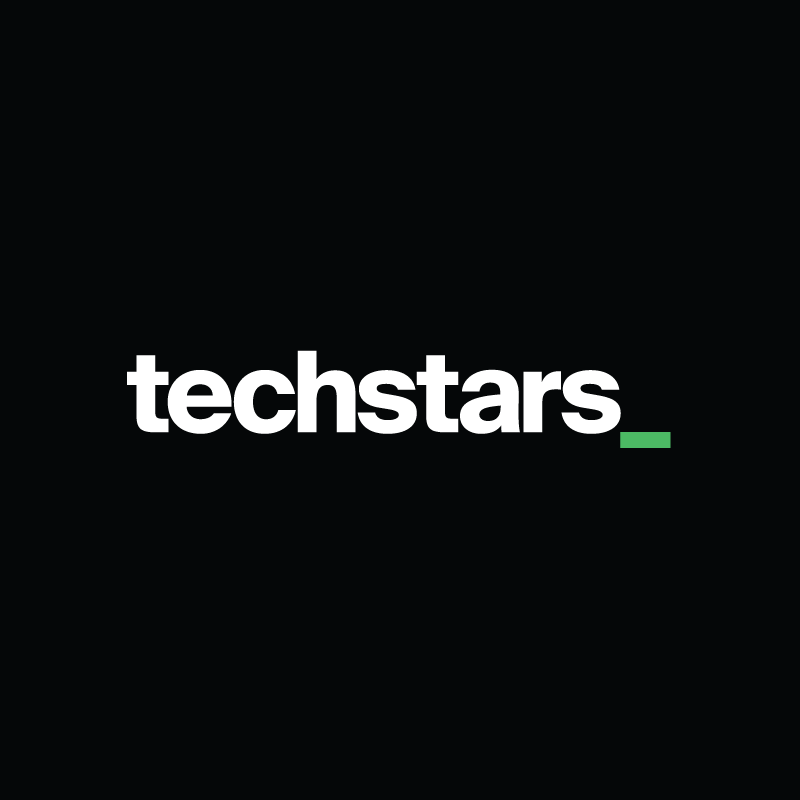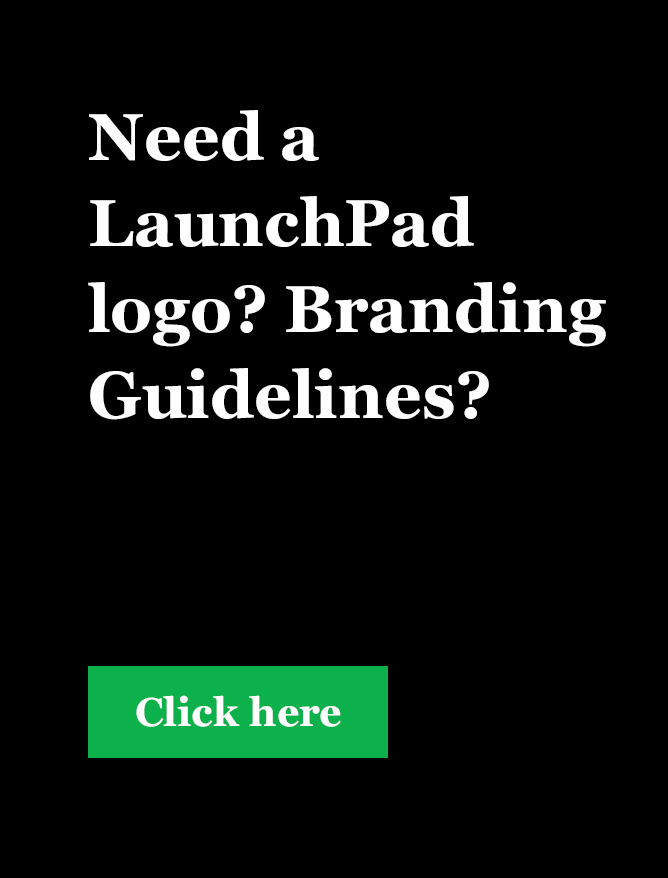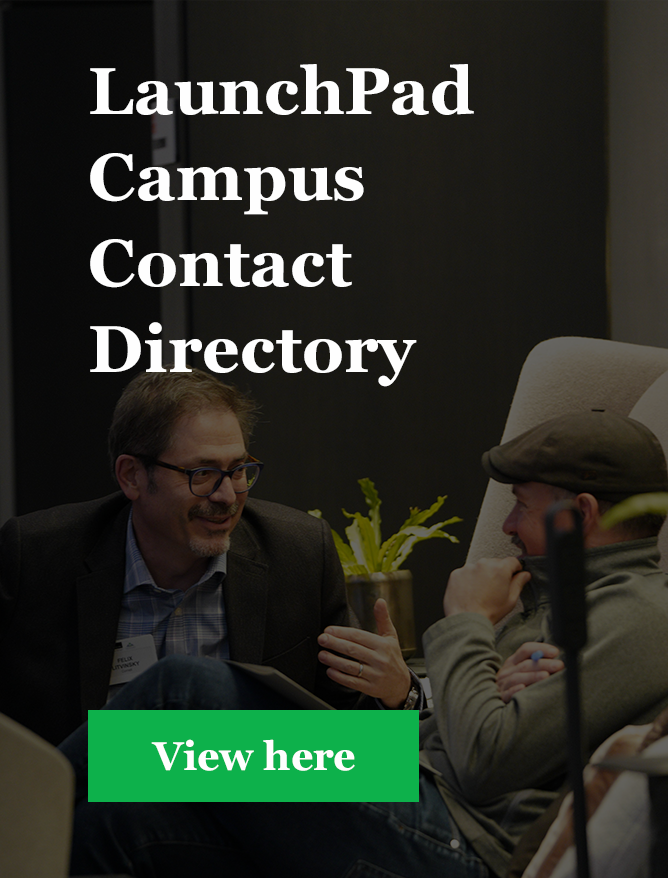In the Toolkit article from last month, with the Make Progress with Goals module, we helped you and your student entrepreneurs set better goals with OKRs. (And in last month’s Metrics article, we presented the S.M.A.R.T. and F.A.S.T. frameworks!) This month we’re talking about checking progress. Which Zach Nies explains is actually the most important part of the process. To take this next step, the Check Your Progress module and worksheets offer three options for doing so:
- the OKR Check In,
- the Kanban Board, and
- the Measure & Shift Canvas.
You may consider testing either or both of the first two models with a startup team to determine which works best for your LaunchPad and your students, and utilize the third, which takes a more reflective-conversational approach, when they virtually meet with you. Note: This and the previously presented module are of particular value / opportunity to the LaunchPad Fellows you are working with!
You and your students have set your goals and confirmed that they meet the OKR and S.M.A.R.T. and F.A.S.T. frameworks. Now begins the hard and important work of monitoring progress and making adjustments. (Remember, checking in on progress is about finishing something, not starting something new.) This step is important to help you and your students structure their thinking and “tell their story”. Below are three models you may wish to implement to help monitor progress.
OKR Check In (Video #1 + Worksheet)
Utilizing several sections of the OKR Goal Setting Canvas, this exercise is helpful for those student entrepreneurs who might struggle to recognize and document the differences in expected versus actual results and interpret what those differences mean for moving forward.
This model also provides a format for setting a weekly intention, recommitting to (adjusted) quantitative results and reasoning for these, as well as tracking future items needing completion, and identifying issues and obstacles to this week’s goal.


STUDENT ACTIVITY: OKR Check In
Provide your student teams with the above template and ask them to view Video #1 in the Check Your Progress module. A sample filled-out OKR Goal Setting Canvas is presented in the presentation shown in this recording. (Remember, given responsibilities of your students, weekly is likely too frequent a timeframe to be checking in on progress.) Consider meeting with your students to review the progress documented in last week’s results and what is upcoming in this week’s plan 2-3 times before releasing them on their own. (Note: a slightly different version referenced as the “Outcome Gap Canvas” is available in the worksheets section of this module.)
Kanban Board (Video #2)
The term ‘Kanban’ actually means “signboard” or “signal board” in Korean, and refers to the literal cards that were placed at the bottom of automobile part bins in Toyota’s factories. When a worker would see these brightly colored cards, they would know they needed to notify someone else a part was running low. This just-in-time (JIT) or lean manufacturing process has been translated to apply to an efficient project management and progress tracking system. The model is the foundation for Trello and Asana project boards. (Both of these software products offer free versions which you may recommend to your students.)
A basic version of the Kanban Board - customized for student entrepreneurs - appears below. Users of this model actually move from right-to-left, rather than the more traditional western left-to-right movement. (You can read an account of one Techstars company with the Kanban Board during their time in the Cedars Sinai Accelerator here.)
First, begin by reviewing and recognizing completed tasks in the “Done!” category. (This also presents an opportunity to consider whether there are any additional tasks that need to be created, tracked, and eventually completed as a result of past progress.) Next, review the “Pen” tasks. These are the items that have been recognized and need to be accomplished in the near future. New tasks identified in the previous step should either be placed in the “Pen” or the “Backlog” for longer-term To Do’s. The “Accepted” column is where tasks are entered that have been accepted for current term work and the “Doing” column is where the things currently being worked on are recorded. Importantly, the “Doing: (OKRs)” column should correspond to the “Doing:” column in that each task should be tied to a measurable Goal/OKR. The entries in these two columns should be directly connected. Finally, the “Backlog:”, again, is for longer-term tasks that are critical and founders can not lose track of.
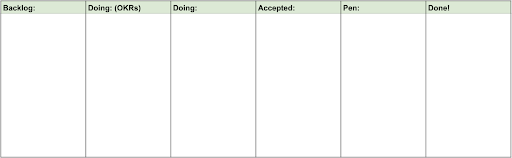
STUDENT ACTIVITY: Kanban Board
Using a Kanban Board with students entrepreneurs can take many forms. As indicated above, digital versions of this exercise can be accomplished via free Trello and Asana project management tools. For a less tech-savvy method, Campus Directors can simply have students populate an Excel Spreadsheet or Google Sheet. It may be helpful to begin by holding an event with many student teams to view the second video in this Entrepreneur’s Toolkit Module and then run through this exercise together. Multiple post-it notes representing different segments of a business or different needs of a startup can be filled out and added to a whiteboard Kanban board.
Measure & Shift Canvas (Worksheet)
The third and final tool presented to help document progress is the Measure and Shift Canvas presented in the worksheets section of this module. This exercise uses a circular visual board to discuss seven questions:
- What has been our progress since our last goal (reflected on most recent OKR canvas)?
- What have been some key moments that have taken us towards our goal?
- What have we learned from those moments?
- What advice would we recommend to ourselves as a focus for our next goal?
- What could be our next objective? (Write several.)
- What key results will we use to measure progress on our new objective?
- Do we have the commitment of the team towards this goal? (Assign next steps.)
STUDENT ACTIVITY: Measure & Shift Canvas (Worksheets)
In the exercise presented at the end of this module’s worksheet, individual team members write their answers on a unique color-coded sticky note. When complete, all team members place their sticky notes under the applicable questions. Managing the discussion in this way ensures all team members have the opportunity to speak and voice their opinions on performance and strategy.
Should your student entrepreneurs push back on such a structured and regimented process for reviewing progress, remind them that not writing down goals and expected outcomes - and then regularly comparing those to under- or over-performing results - can result in missing critical strategic insights.
“Hindsight bias makes surprises vanish.” Daniel Kahneman